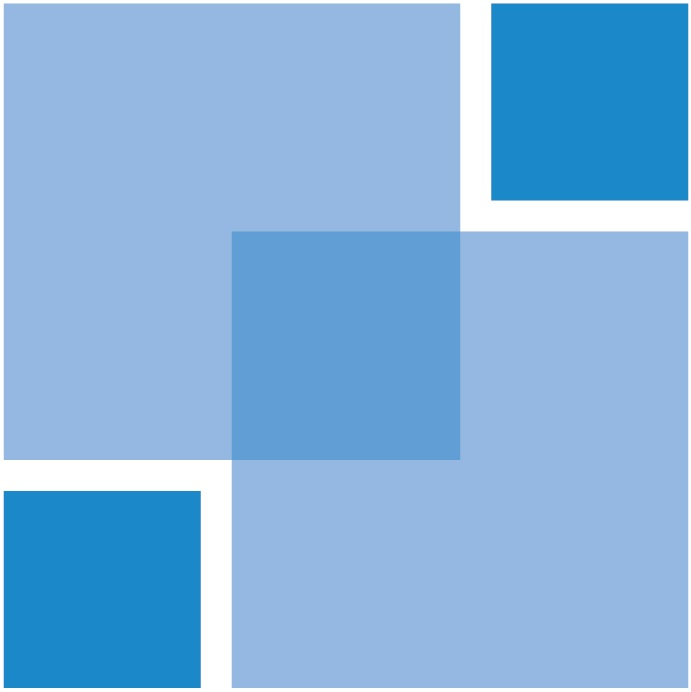EX-i V180: Difference between revisions
m I finally fixed it and that was the issue. |
mNo edit summary |
||
| Line 33: | Line 33: | ||
So, if you experience Boot, FF, Reboot, FF, Reboot, FF, 00, FF Power Off... | |||
So, if you experience Boot, FF, Reboot, FF, Reboot, FF, 00, FF Power Off... Take the Side of the Case off. The '''CPU Fan''' isn't running. | |||
This means, you will have to reseat the Heatsink. It's destroyed what Thermal Compound you had. Once you clean, apply thermal paste, put everything back together (Try switching the SYS_FAN and CPU_FAN (What I did)) Power back on and boom. | |||
So I did end up replacing the Hard Drive in this, it was from 2017 so, not a bad thing, but turns out, the CPU fan just wasn't running at all. | |||
Revision as of 17:55, 9 September 2024
Xerox Versant 180 EX-i Embedded Fiery.
I call these Bustle Rip's.
Let's start off. It's a Computer at the end of the day.

EX-i V80 Embedded Fiery
This is the most annoying thing about the printer.
When it's Happy, You're Happy.
When it's Sad, You're Sad
Error Codes
- FF = Fully Fucked
- 00 = OK
That's the two you will see most often.
More Error Codes can be found. EX-i V180 ErrorCodes
FF can mean many things, but, we can go through what I've done and how I've resolved my Many issues.
First Boot, FF... Nothing happening, OS Frozen. Reboot.
Boot, FF, Reboot, FF, Reboot, FF, Reboot, FF......... I'm guessing corrupted OS. Reflash!
Boot, FF, Reboot, FF, Reboot, FF, 00. Happy Machine!
OK, Maybe Not.... I've just had it FF, 00, FF and Power Down.
So, if you experience Boot, FF, Reboot, FF, Reboot, FF, 00, FF Power Off... Take the Side of the Case off. The CPU Fan isn't running.
This means, you will have to reseat the Heatsink. It's destroyed what Thermal Compound you had. Once you clean, apply thermal paste, put everything back together (Try switching the SYS_FAN and CPU_FAN (What I did)) Power back on and boom.
So I did end up replacing the Hard Drive in this, it was from 2017 so, not a bad thing, but turns out, the CPU fan just wasn't running at all.