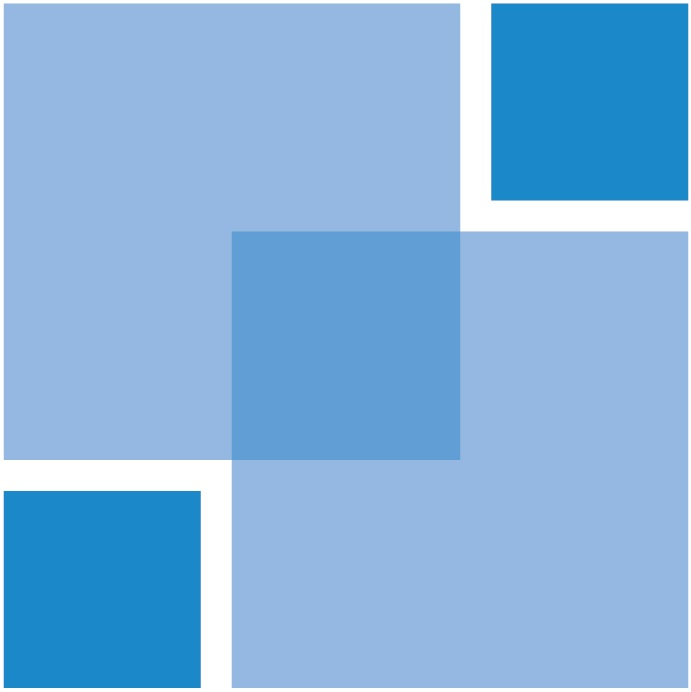EX-i V180 ErrorCodes
From SquareComp Wiki
| LED Error Code | Operation Type | Description | Suggested Action |
|---|---|---|---|
| 11 | Failed to retrieve product information | Your USB is corrupted. Try recreating the USB again. | |
| 02 | Unsupported Fiery server | Product information is found, but Fiery Clone Tool does not support this product | |
| 05 | Backup | Insufficient USB Flash Disk Space | Make sure the USB Flash Drive has enough space for the cloned image when you back up the Fiery Server (Recommended is 16GB Minimum) |
| 08 | Backup | File operation error. I/O error when writing to the USB. |
|
| 09 | Missing hard disk drive | Check the Fiery server to verify hard disk drive installation
(The SATA Port for the Hard Drive is located on the underside of the case, looks like it recommends one port!) | |
| 0F | Backup | Failed to write to USB flash drive, or error reading from hard drive. |
|
| 10 | Failed to read service switch position | Check if the service switch cable is connected properly to the motherboard. | |
| 20 | Backup | Encountered an unsupported file system on the Fiery server. | The Fiery server is not properly installed. Reinstall the Fiery server.
NOTE: If Fiery Clone Tool cannot read the hard disk drive partition, then the backup procedure cannot be performed. |
| 21 | Backup and Restore | Failed to mount hard disk drive partition | The Fiery server is not properly installed. Reinstall the Fiery server.
NOTE: If Fiery Clone Tool cannot mount the hard disk drive partition, then the backup procedure cannot be performed. |
| 30 | Backup | Some Fiery files are missing (corrupt installation.) | The Fiery server might not be running properly. Reinstall the Fiery server. |
| 40 | Restore | No valid image(s) to restore | Check the USB flash drive to verify that you have the correct cloned image file for the Fiery server. |
| 41 | Restore | Cloned image file is for the correct product, but feature set does not match. | Check the USB flash drive to verify that you have the correct cloned image file that match the same feature set for the Fiery server. |
| 42 | Restore | Clones image file is for the correct product, but the hard disk drive is too small. | Make sure to install the hard disk drive that has the default factory size for storage (meets the minimum hard disk drive space requirement for Firey Clone Tool), or greater.
(Minimum 500GB) |
| 43 | Restore | Failed to format hard disk drive | Replace the hard disk drive. |
| 44 | Retore | The USB flash drive may have corrupted cloned image file, or your hard disk drive cannot be accessed. |
|
| 45 | Failed to install bootloader |
|